First in a series of game inspired sequencers built for Push, grab the first release for FREE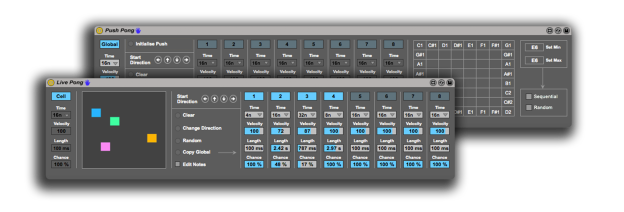
Push Pong is a generative sequencer built in Max for Live inspired by Batuhan Bozkurt’s excellent Otomata Generative Musical Sequencer. By pressing pads on Push when Live is running, cells are generated which will create notes whenever they reach the outer grid area on Push (top and bottom rows, left and right columns).
Specifications:
- 8×8 generative grid controlled by Push’s pads
- Global mode for control of rate sync, note velocity and length, chance of cells bouncing
- Cell mode for individual control per cell
- Start direction control for new cells
- MIDI note editor
Check the demo video:
Push Pong has been designed to be used in conjunction with Live’s powerful MIDI effects. Although it is possible to create a scale via the editable note grid, you may wish to use the Scale MIDI Effect for a quick way to access a full collection of scale presets.
Use the Random MIDI Effects before Scale to allow for some variations in Pitch, by placing the effect before Scale, all note variations will still work within the selected scale.
Finally, try the Velocity MIDI Effect, I use the ‘Add some Random’ preset, which works great for creating variations in velocity, or how hard or soft the notes are triggered.
Live Pong
Push Pong was designed to be used with Push which has an 8×8 grid, because of the unique way Push Pong sequences notes, a step is missed every time the cell direction changes by hitting the outer grid area, this results in 7 step sequences. As a result of this, Live Pong was created with the extra step.
Specifications:
- 9×9 generative grid controlled by mouse/trackpad clicks
- Global mode for control of rate sync, note velocity and length, chance of cells bouncing
- Cell mode for individual control per cell
- Start direction control for new cells
- MIDI note editor
Download:
More Demo Videos:
Push Pong
Live Pong
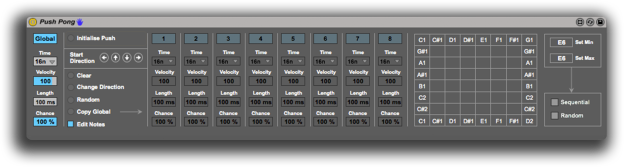
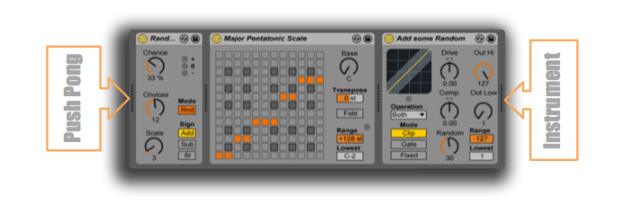
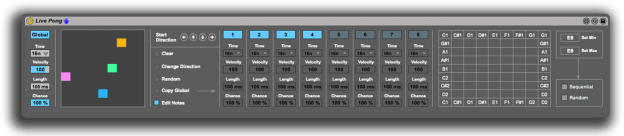
Thanks for sharing, this is amazing! Can I ask what instrument you are using in the demo?
Sure, it’s Massive, think it is a preset called ‘Harpolodic’. Thanks
Ah, how did I miss that? Thanks! I already made some interesting melodies with this just ‘by accident’.
Wow im impressed. I have to buy an push 😉 can you use the Pong also with an Launchpad? or can you convert it for a launchpad?
nice work. i will try the live pong. thx. cit
Conversion to Launchpad should be possible, I’ll release it soon.
Thanks for checking it out
🙂
Hello,
It’s a very inspiring tool. Unfortunately
Push Pong seems not to be 100% with
Push 2 because i could not see the Lights running on push 2 now.
BR Mark
Thanks for checking it out. Yes it doesn’t work for Push 2 yet, but there is an update coming out soon for Push 2 and Launchpad/pro, with some nice new features too.
Cheers
Doesn’t seem to work for me.
I updated live, checked that I had the latest drivers for Max, and made sure that I had only 1 slot in the midi preferences hooked up, and it still doesn’t work.
The Max debug window shows
“midi_mme: error 7 opening midi input device Ableton Push”
“midi_mme error 7 opening output device Ableton Push”
Not sure if that’s related.
Hi, That sounds like an error external to Live and M4L, do all other M4L devices work properly? Is Push selected as control surface in Live’s preferences (all boxes checked)?
Most do. Live Pong doesn’t seem to oddly enough.
Push is “control surface, input and output” in preferences and all of the boxes are checked on the input and output for the section below (port 2 on windows).
Is it a Windows thing?
I searched for the MIDI_MME error, it is a windows thing, I built this on Windows though, so have tested it on Windows 8 64 bit. What are your specs?
Also, when you say it doesn’t work, what actually happens? does it crash, or just not do anything?
Had a look on the Max website, it says this about your error: “(Windows only) Max was unable to open the MIDI input or output device. Please exit from all other MIDI applications and try again.”
Do you have other MIDI applications/controllers running that could be conflicting with Live/MaxforLive?
Figure I’d just answer your questions in one post :),
Specs:
OS: Windows 7 64bit.
Interface: Audio 8 DJ
What happens:
It loads up and all of the buttons (besides the grid buttons) seem to function properly, however no bouncing points are generated. This happens for both Push Pong and Live Pong.
In Push Pong I’m able to initialize push. The pads go dark and the right arrow begins to flash, but when I hit a pad nothing happens.
In Live Pong it’s very similar, but when I click in the square the “1” lights up but nothing in the square starts happening.
(I only point out Live Pong because I assume their internals are similar? Maybe I’m wrong.)
I can’t test it out until I get home, but I don’t think I have any other MIDI applications running. There is the old Windows Wavetable GS Synth or whatever in the MIDI preferences of Max as well as Live. Also, Audio 8 DJ has inputs and outputs, but I’m not sure if those would interfere or not.
Thanks for your responses. This thing is so cool! I hope I can get it working.
Ok, if you could try the Mono Sequencer, it’s one of the stock ones by Mac & Ableton and see if there are any issues with that. Also, check Live is actually playing properly as PushPong synchronises to Live’s playback.
That’s rather hilarious actually! It’s easy to overlook such easy things sometimes. Thanks for the support!
No worries, so what was it?
I forgot to press play before I used it.
Ah, glad it was something simple. Hope you enjoy it 🙂
hahah amazing, glad I was not the only one who did this! was tearing my hair out thinking I had to route things differently when it was just a button away, really inspiring effect here, just getting into live from a logic background and this sort of stuff is what makes ableton so unique!
THANKS!
Thank you. I’ll put something in the manual or on the device for the update, this seems to be a common thing happening. Thanks for the feedback.
🙂
hey man i left post on maxforlive.com : “hey man, i really like this device, the concept is cool and the results are great coupled with a scale device, unfortunately none of the chance functions are working for me, in either global or cell mode, taking the probability all the way down to 0% in either modes and every note still fires.. would be great to see it working as it would really set it off, thanks for the work.”
Thanks for trying it out, I will look into that. Cheers. Mark
Could you try opening it up, switching global chance to 0% fir the first two cells on the same row or column, do they still trigger and change direction as soon as they meet, or is it random?
Thanks, mark
Pingback: Expand Ableton Push with Max for Live: Round Two w/ Josh SpoonDubspot Blog
Pingback: Ableton Push: Five Max for Live Devices w/ Josh Spoon | DubspotDubspot Blog
Pingback: 5 Max for Live Devices for Ableton Push: Oktopush, Omnipush, Spektro, Push Pong, Time & Timbre | dPico AUDIO
Hi Mark Love Push Pong… doesn’t seem to work with Push 2 unfortunately; cannot initialize PUSH. Hope there’s a fix
Hi there, thanks for checking it out. There is an update coming out for Push 2 very soon. Thanks
Fantastic new Mark
Look forward to the update now that I’m on PUSH 2
I don’t know if you’ve addressed this elsewhere, but… What tutorials or other resources would I need to go to in order to learn how to create my own M4L devices that can take over the Push2 the way your devices are? I’ve begun playing with M4L’s tutorials, but I haven’t seen any objects that all you to “draw” onto the pads or anything like that. (Note: I’m a noob with M4L and Max, but I’ve been programming in Python for a few years).
Hi Steven, it isn’t really that well documented, the first thing to master is the Live Object Model (LOM) https://docs.cycling74.com/max5/refpages/m4l-ref/m4l_live_object_model.html it shows what you can control in Live via M4L, this also extends to control surfaces. Different control surfaces will have different controls and components that you can control, so it is rare that you can find this information printed, instead you need to find ways of searching through a connect control surface such as Push to see what is available, then you can send and receive messages to turn on coloured pads for example. I will be making some tutorial videos on this soon, but in the mean time you may want to take a look at Lee’s videos here: http://www.ableton-live-expert.com/articles/category/max-for-live-tutorials/
HI mate, absolutely love push pong and was wondering if there was any sign of it coming out for push 2 please? I have had a look around but can’t find it anywhere. missing it big time
Hey, thanks, yes there is a Push 2 version. It’s been upgraded to a new version with some new features too. Available for free at http://isotonikstudios.com/arcade-series-maxforlive-generative-sequencers/pong-deluxe/
Thanks
Mark